The first alpha version of the upcoming Ubuntu general update 7.04 is ready for public testing. From the releace announcement:
Welcome to Feisty Fawn Herd 1, which will in time become Ubuntu 7.04. Herd 1 is the first in a series of milestone CD images that will be released throughout the Feisty development cycle. The Herd images are known to be reasonably free of showstopper CD build or installer bugs, while representing very current snapshots of Feisty. The primary changes from Edgy have been the re-merging of changes from Debian. Common to all variants, we have upgraded the kernel to 2.6.19
So get ready to Ubuntu :)
Download: Ubuntu/Kubuntu 7.04 Alpha 1
Friday, December 08, 2006
Friday, December 01, 2006
Linux Kernel 2.6.19
I`m back :)
There is new version of the linux kernel - 2.6.19. The new release includes support for AVR32 Architecture, development version of EXT4 (this feature is experimental!), eCryptFS and many other features and bugfixes. Here you can find more info about this version and from here you can dowload the new kernel sources.
There is new version of the linux kernel - 2.6.19. The new release includes support for AVR32 Architecture, development version of EXT4 (this feature is experimental!), eCryptFS and many other features and bugfixes. Here you can find more info about this version and from here you can dowload the new kernel sources.
Monday, November 20, 2006
I`m still here :)
Sory for not posting but I am very busy at the university and dont have much time to write articles. However I mave a few good ideas about Ubuntu articles and will write them down so stay tuned :) Thats all from me for now .
Bye and have a nice day :D
Bye and have a nice day :D
Saturday, November 11, 2006
Gaim 2.0.0 Beta 5

Gaim is a multi-protocol instant messaging (IM) client for Linux\Unix operating systems. It also has a Windows version. Gaim supports 2.0 AIM (Oscar and TOC), ICQ, MSN Messenger, Yahoo, IRC, Jabber, Gadu-Gadu, and Zephyr.
Yesterday was released the fifth beta version of Gaim 2. The full changelog can be found here.
Beta 5 includes bugfixex only.
Here are some Gaim 2.0 screenshots and here you can download the newest version.
Tuesday, November 07, 2006
Songbird Media Player and Jukebox

Songbird is nice multiplatform media player and jukebox. The current version is 0.2 but it is quite stable and works without crashes for me. It is cross-platform, runs on Mac OS X, Linux and Windows. Here are the minimum system requirements for Linux:
- 233 MHz Intel Pentium II or AMD K6-III+ CPU (Recommended: 500 MHz or greater)
- At least 64 MB of physical RAM (Recommended: 128 MB or greater)
- At least 52 MB of available space on your hard drive
- 16 bit sound card (Recommended: 32 bit sound card)
- Speakers or headphones
Songbird also supports skins which are called Feathers. Search the web from the context of your collection or tell Songbird to search on the currently playing track. You can even Drag-and-drop songs from the Library or another playlist to your create your own custom mixes. Songbird can be set to watch a folder for new music and it will be automatically added to your collection. Here is the full list with features.
Download Songbird Media Player
Saturday, November 04, 2006
FSF announces release of gNewSense version 1.0
gNewSense is based on Debian and Ubuntu and is created by Brian Brazil and Paul O`Malley.
The main idea here is that the user should have access to the sources of the software - from the kernel to the most common programs. gNewSense is a 100% free distribution. You can find more information about this distribution on the official website.
gNewSense will provide users with full security updates and is available for immediate download in LiveCD ISO format along with a version of the Ubiquity graphical installer. Furthermore, the gNewSense team has created a set of software called Builder which allows users to create their own gNewSense-based distributions. gNewSense provides detailed instructions on how to use the software and the recipe to roll out a customized distro.
The main idea here is that the user should have access to the sources of the software - from the kernel to the most common programs. gNewSense is a 100% free distribution. You can find more information about this distribution on the official website.
Wednesday, November 01, 2006
Xubuntu 6.10 Announced
Xubuntu is just Ubuntu with the XFCE desctop environment. It is lighter than KDE and even Gnome. XFCE is used for old or slow machines. I prefer Gnome :)
Anyway, these are the new features of Xubuntu 6.10:
Anyway, these are the new features of Xubuntu 6.10:
* Newer Xfce Desktop Environment (4.4 RC1) which brings trashcan support in Thunar and the panel, accessibility settings for the keyboard, and other improvements and fixes.Click here to download Xubuntu.
* New artwork for the boot splash, login screen and wallpaper.
* The more mature gxine media player replaces xfmedia.
* New printer GUI: system-config-printer from Fedora Core 6.
* Easier installation of packages with gnome-app-install.
* A calculator application and a dictionary panel plugin.
* Better support for users with motor disabilities via configurable sticky keys, mouse keys and an on-screen-keyboard application.
* Newer versions of firefox, abiword and gnumeric.
* New LTSP version on the alternate CD for setting up thin client networks.
* Other changes common to all Ubuntu variants such as the new 2.6.17 kernel, Xorg 7.1 and the upstart init system.
Friday, October 27, 2006
Ubuntu and Kubuntu 6.10 Released
Finally, there is new version of my favourite linux distribution :) It includes a lot of improvements such as faster startup, bugfixes, speed optimizations and new themes and wallpapers.
Right now I am updating, and when I am finished I will post here a tutorial how to upgrade from 6.06 Dapper to Edgy :)
Oh, and here are the download links, if you still haven`t tried this wonderful distribution:
Download Ubuntu
Download Kubuntu
... and have a nice weekend :)
Edgy includes some cool new stuff, including:
- Tomboy: an easy-to-use and efficient note-taking tool.
- F-Spot: a photo management tool that enables tagging, photo editing and automatic uploading to on-line web management sites such as Flickr.
- GNOME 2.16: which in addition to new features such as enhanced power management, makes the GNOME desktop more secure, faster and more stable.
- Upstart: substantially faster startup and shutdown, plus bonus high-resolution graphics.
- Firefox 2.0: offering inline spell check support in web forms, easy recovery of crashed sessions, built-in phishing detectors, enhanced search engine management with built in OpenSearch support, and better support for previewing and subscribing to web feeds.
- Evolution 2.8.0: which brings new features such as vertical message
panes. - Proactive security features, preventing many common security vulnerabilities even before they are discovered.
- KDE 3.5.5: ease of use, contemporary functionality and outstanding graphical design.
- Digikam: advanced digital photo management in the box.
- Guidance: overhauled power management.
- Hardware Database: helping Kubuntu work on more of your computers.
- Laptop Buttons: many multimedia buttons work automatically.
- Zeroconf: easy network-based sharing by just clicking a tick-box.
- System Settings: redesigned to simplify administration.
Right now I am updating, and when I am finished I will post here a tutorial how to upgrade from 6.06 Dapper to Edgy :)
Oh, and here are the download links, if you still haven`t tried this wonderful distribution:
Download Ubuntu
Download Kubuntu
... and have a nice weekend :)
How to upgrade Ubuntu Dapper to Edgy 6.10
Here is my tutorial how to upgrade Ubuntu Dapper 6.06 to Ubuntu Edgy 6.10:
First open your terminal and type this:
gksudo "update-manager -c"
This will open the Update Manager main window, as shown on the picture:
 It will show you that new distribution release is available. Click on the "Upgrade" button and new window will be opened:
It will show you that new distribution release is available. Click on the "Upgrade" button and new window will be opened:
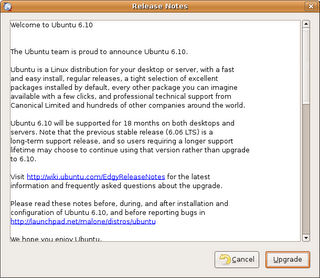 Click on "Upgrade" again and the updater will download the upgrade tool
Click on "Upgrade" again and the updater will download the upgrade tool
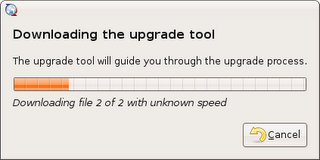 and run it after that
and run it after that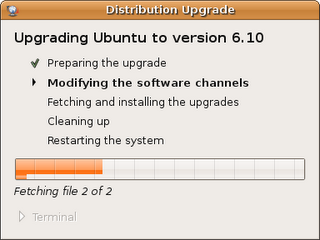
The updater will show detailed information about that which packages are going to be upgraded/removed/added:
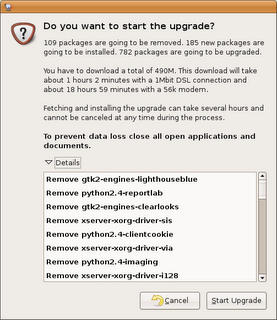 Click "Start Upgrade" and let the updater do its work. After everything is done you have to restart your system:
Click "Start Upgrade" and let the updater do its work. After everything is done you have to restart your system: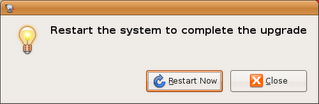
Thats all :) If you have any problems after the upgrade you can find useful information here.
If you have any suggestions just post a comment :)
First open your terminal and type this:
gksudo "update-manager -c"
This will open the Update Manager main window, as shown on the picture:
 It will show you that new distribution release is available. Click on the "Upgrade" button and new window will be opened:
It will show you that new distribution release is available. Click on the "Upgrade" button and new window will be opened: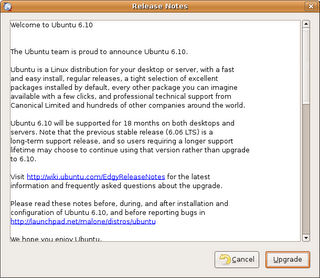 Click on "Upgrade" again and the updater will download the upgrade tool
Click on "Upgrade" again and the updater will download the upgrade tool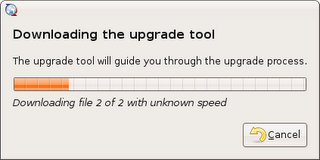 and run it after that
and run it after that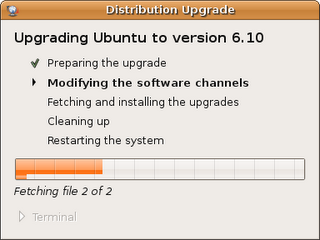
The updater will show detailed information about that which packages are going to be upgraded/removed/added:
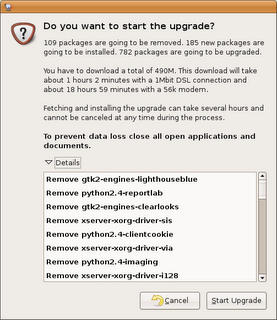 Click "Start Upgrade" and let the updater do its work. After everything is done you have to restart your system:
Click "Start Upgrade" and let the updater do its work. After everything is done you have to restart your system: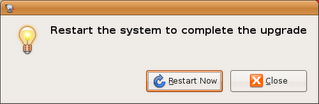
Thats all :) If you have any problems after the upgrade you can find useful information here.
If you have any suggestions just post a comment :)
Thursday, October 26, 2006
Fedora Core 6 (ZOD)
A few hours ago was announced the releace of Fedora Core 6 codenamed Zod. It includes a lot of improvements, bugfixes and software updates. Here are the most important of them:
- This release features GNOME 2.16 and KDE 3.5.4.
- Fedora Core 6 includes a refreshing new "DNA" theme, which is part of a continuous team effort from the Fedora Artwork Project.
- This release includes Dogtail which provides a graphical test and automation framework for the desktop.
- All Fedora Core applications have been rebuilt using `DT_GNU_HASH`, which provides up to a 50% performance boost on applications using dynamic linking.
- The performance of the Fedora's default ext3 filesystem has been boosted in recent versions of the Linux kernel.
- A new background service caches and increases the performance of network filesystems such as AFS and NFS. This service is part of the ongoing CacheFS development by Red Hat.
- CUPS printing service starts much more faster since it now detects devices on demand
- Fedora Core 6 features a 2.6.18 based kernel. There are no longer separate kernels for SMP and UP processors on any architecture. A single kernel now automatically detects your processor configuration and enables the proper bits for it.
- This release supports Apple Macintosh systems running the new Intel processors.
Sunday, October 22, 2006
Tutorial: How to setup webserver with Ubuntu Linux (LAMP)
Here is how i did it. First lets install the Apache 2 Webserver. Open the terminal and type this:
If you dont have write access to /var/www use the CHOWN command. Open your web browser and type the following adress: http://localhost if you want to test if the server is installed correctly.
The next step is PHP5. Type the following in your terminal:
Save the file and open it with your browser. You will see detailed information about your PHP installation. Naw we are going to install MySQL database server.
You have to uncomment this line
sudo apt-get install apache2Now the webserver`s root directory is /var/www/
If you dont have write access to /var/www use the CHOWN command. Open your web browser and type the following adress: http://localhost if you want to test if the server is installed correctly.
The next step is PHP5. Type the following in your terminal:
sudo apt-get install php5This installs PHP5 and restarts the apache webserver. If you want to test the new PHP installation
sudo apt-get install libapache2-mod-php5
sudo /etc/init.d/apache2 restart
gksudo gedit /var/www/phptest1.phpInsert this code into the new file
Save the file and open it with your browser. You will see detailed information about your PHP installation. Naw we are going to install MySQL database server.
sudo apt-get install apache2Now we have to edit the apache/php conf
sudo apt-get install libapache2-mod-auth-mysql
sudo apt-get install php5-mysql
sudo apt-get install phpmyadmin
gksudo gedit /etc/php5/apache2/php.ini
You have to uncomment this line
extension=mysql.soSave the file and restart the server
sudo /etc/init.d/apache2 restartThats all. Enjoy your new webserver :)
Flash Player 9 for Linux
The first beta version is ready for testing.
"Flash Player 9 Update includes all of the features from the release versions of Flash Player 9 (9.0.16.0 and 9.0.20.0) for supported platforms. In addition to bug fixes and minor enhancements, this release introduces support for full screen mode in the web player and support for Windows Vista. These release notes document known issues related to the beta versions of Flash Player 9 Update."
Full-screen mode and SSL support will be available in the final release. The current Linux build is 9.0.21.55.
Download Adobe Flash Player 9
Read The Releasenotes
And here is the installation guide:
Full-screen mode and SSL support will be available in the final release. The current Linux build is 9.0.21.55.
Download Adobe Flash Player 9
Read The Releasenotes
And here is the installation guide:
Linux—Standalone
- To execute the Standalone Player, you will need to change the permissions of the file. An example of how you could do this on Red Hat Enterprise Linux (RHEL) 3 or RHEL 4 is:
$: chmod u+x - When using the Standalone Player, you may experience a warning on initial navigation to a site with Flash content in Firefox. You will only need to dismiss the warning once per installation.
Linux—Plugin
To install the plugin as user:
- Unzip the libflashplayer.so file.
- Copy or move the file into your plugins directory(usually located):
~/.mozilla/plugins. - Create the plugins folder if it doesn’t exist.
To install the plugin as root:
- Unzip the libflashplayer.so file.
- Copy or move the file into your system browser installed plugins directory (usually located):
/usr/lib//plugins.
Tuesday, October 17, 2006
Tutorial: How to Install Ubuntu Linux
If you are new to linux and you want to try it this video tutorial is for you. Ubuntu linux is user friendly distribution which is designed to be as simple as posible. Just follow these 6 easy steps and you will have a new shiny desctop OS :)
-watch the video tutorial
-download Ubuntu linux
-watch the video tutorial
-download Ubuntu linux
Monday, October 16, 2006
KDE 3.5.5
The new version of the most popular linux desktop environmet is out. This version includes bugfixes and speed improvements.
Significant enhancements include:
- Version 0.12.3 of Kopete replaces 0.11.3 in KDE 3.5.5, it includes support for Adium themes, performance improvements and better support for the Yahoo! and Jabber protocols.
- Support for sudo in kdesu.
- Support for input shape from XShape1.1 in KWin (KDE window manager).
- Lots of speed improvements and fixes in Konqueror's HTML engine, KHTML.
- CUPS 1.2 support in KDEPrint.
- Big improvements in the number of translated interface elements in Chinese Traditional, Farsi, Khmer, Low Saxon and Slovak translations.
Subscribe to:
Comments (Atom)
