First open your terminal and type this:
gksudo "update-manager -c"
This will open the Update Manager main window, as shown on the picture:
 It will show you that new distribution release is available. Click on the "Upgrade" button and new window will be opened:
It will show you that new distribution release is available. Click on the "Upgrade" button and new window will be opened: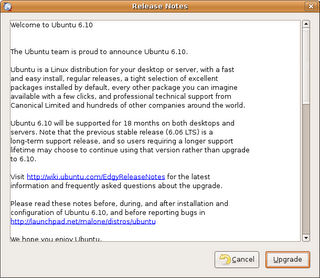 Click on "Upgrade" again and the updater will download the upgrade tool
Click on "Upgrade" again and the updater will download the upgrade tool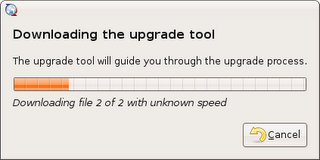 and run it after that
and run it after that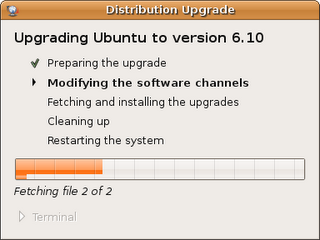
The updater will show detailed information about that which packages are going to be upgraded/removed/added:
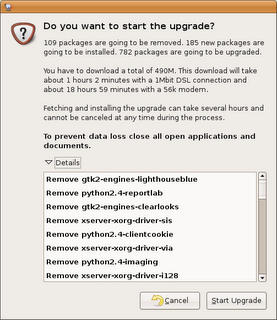 Click "Start Upgrade" and let the updater do its work. After everything is done you have to restart your system:
Click "Start Upgrade" and let the updater do its work. After everything is done you have to restart your system: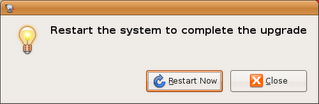
Thats all :) If you have any problems after the upgrade you can find useful information here.
If you have any suggestions just post a comment :)

No comments:
Post a Comment